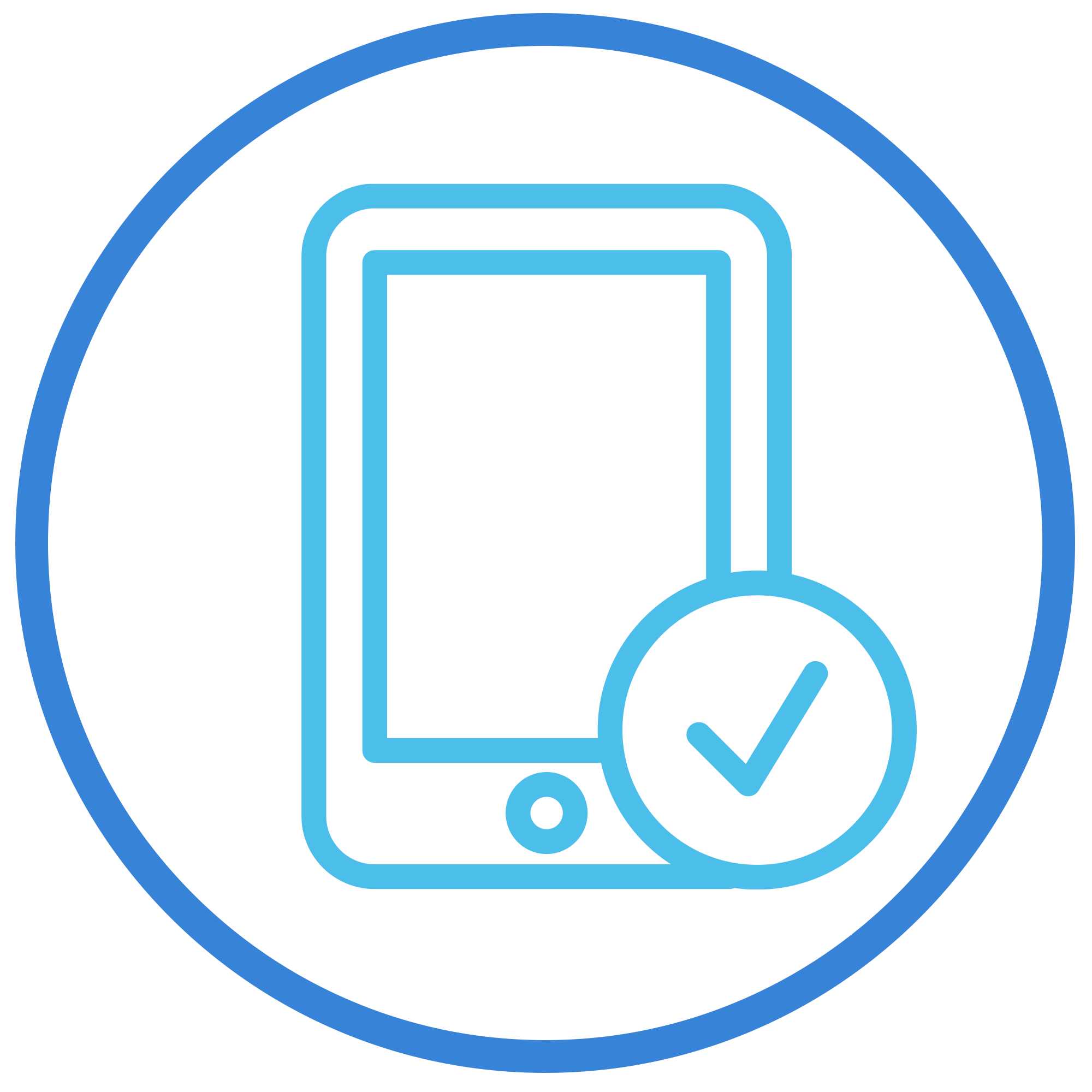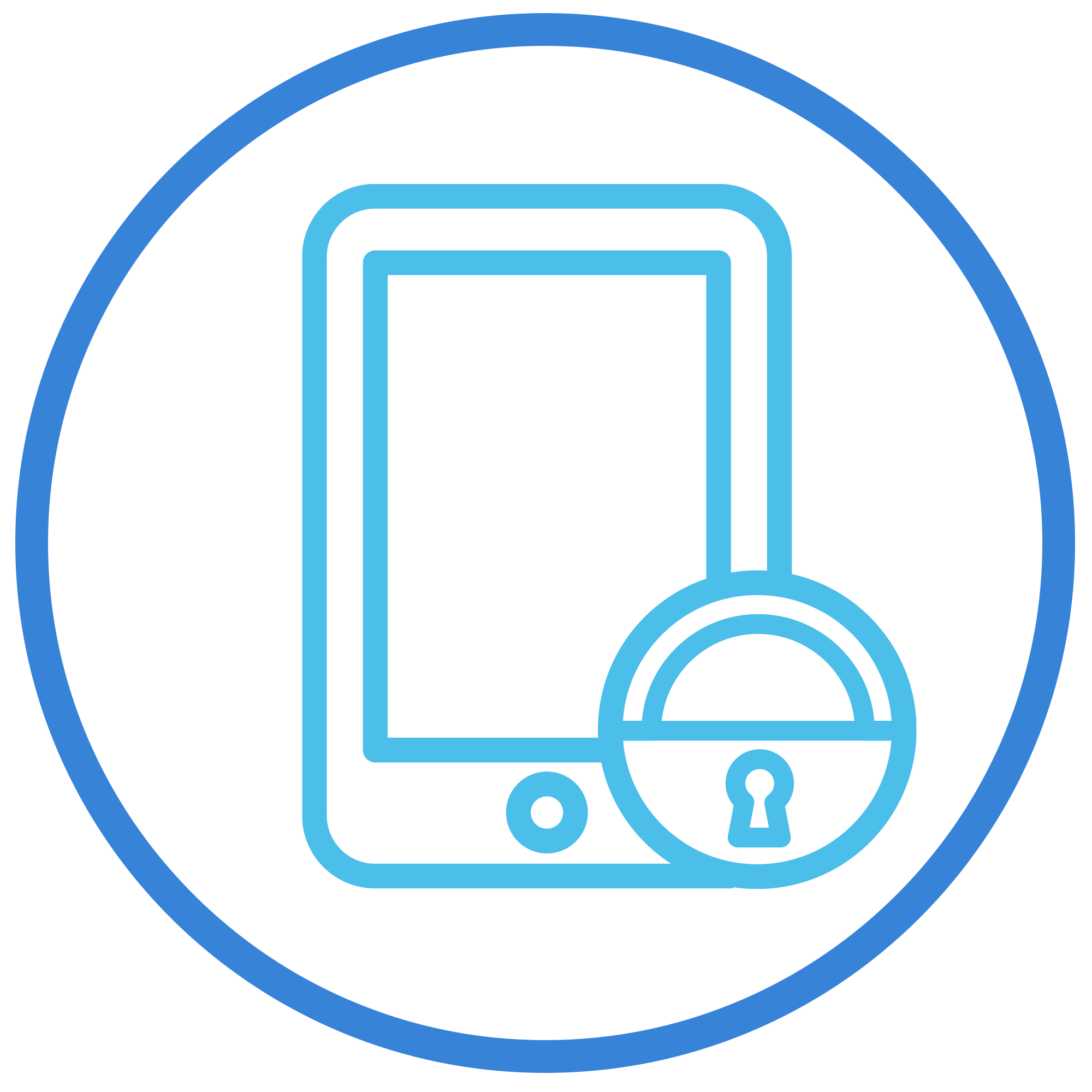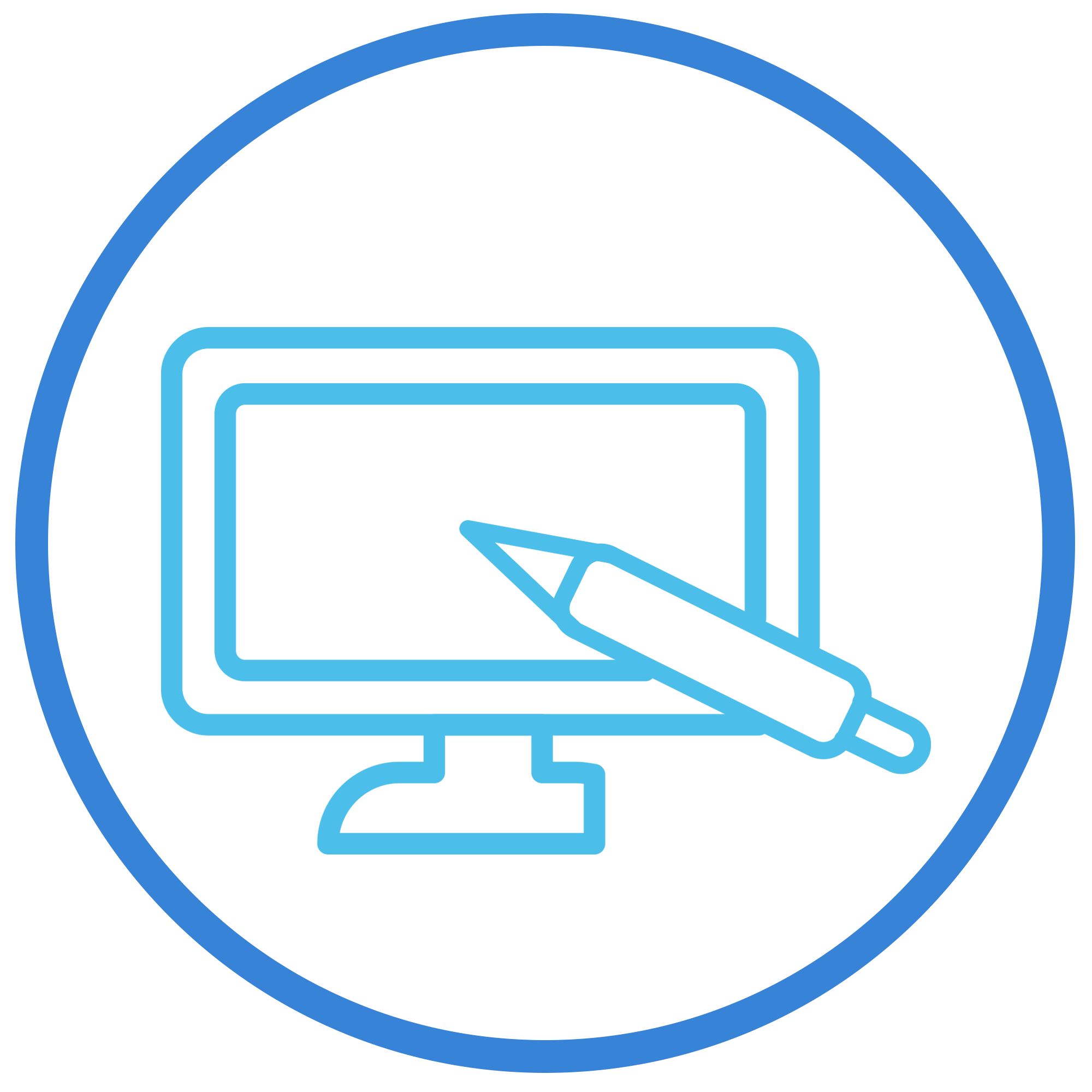Transfer funds to other bank accounts in just a few clicks!
Follow the steps below to transfer funds online.
via mobile
-
Step 1
Log into the RCBC Digital app. Select "FUND TRANSFER" then tap on "BANK TRANSFER". -
Step 2
Select your source account and enter your beneficiary account details from any local bank. If sending to a non-RCBC account, select your transfer channel. Enter the OTP sent to your registered mobile number then tap "SUBMIT" to confirm your transaction. Enter the amount you want to transfer then tap "TRANSFER NOW". -
Step 3
Enter the OTP sent to your registered mobile number then tap "SUBMIT" to confirm your transaction.
via web
-
Step 1
Log on to RCBC Online Banking then click "TRANSFER FUNDS". -
Step 2
Select your source account and enter your beneficiary account details from any local bank. If sending to a non-RCBC account, select your transfer channel. Enter the amount you want to transfer then click "SUBMIT". -
Step 3
Enter the OTP sent to your registered mobile number then click "SUBMIT" to confirm your transaction.
Here's a video to help you get started
Bank safely from home with the RCBC app. Download our app today!
- Use the following transfer channels when transferring funds to non-RCBC accounts:
- InstaPay - same-day transfers of up to Php 50,000 per transaction for Php 25 transfer fee (Daily aggregate limit is Php 500,000)
- PESONet - next-day transfers of up to Php 499,999 per transaction for Php 10 transfer fee (Daily aggregate limit is Php 500,000)
- Transfers to the following financial institutions will have a daily transfer limit of Php 50,000
- Grabpay
- Shopeepay
- GCash
- Maya
- Coins.ph