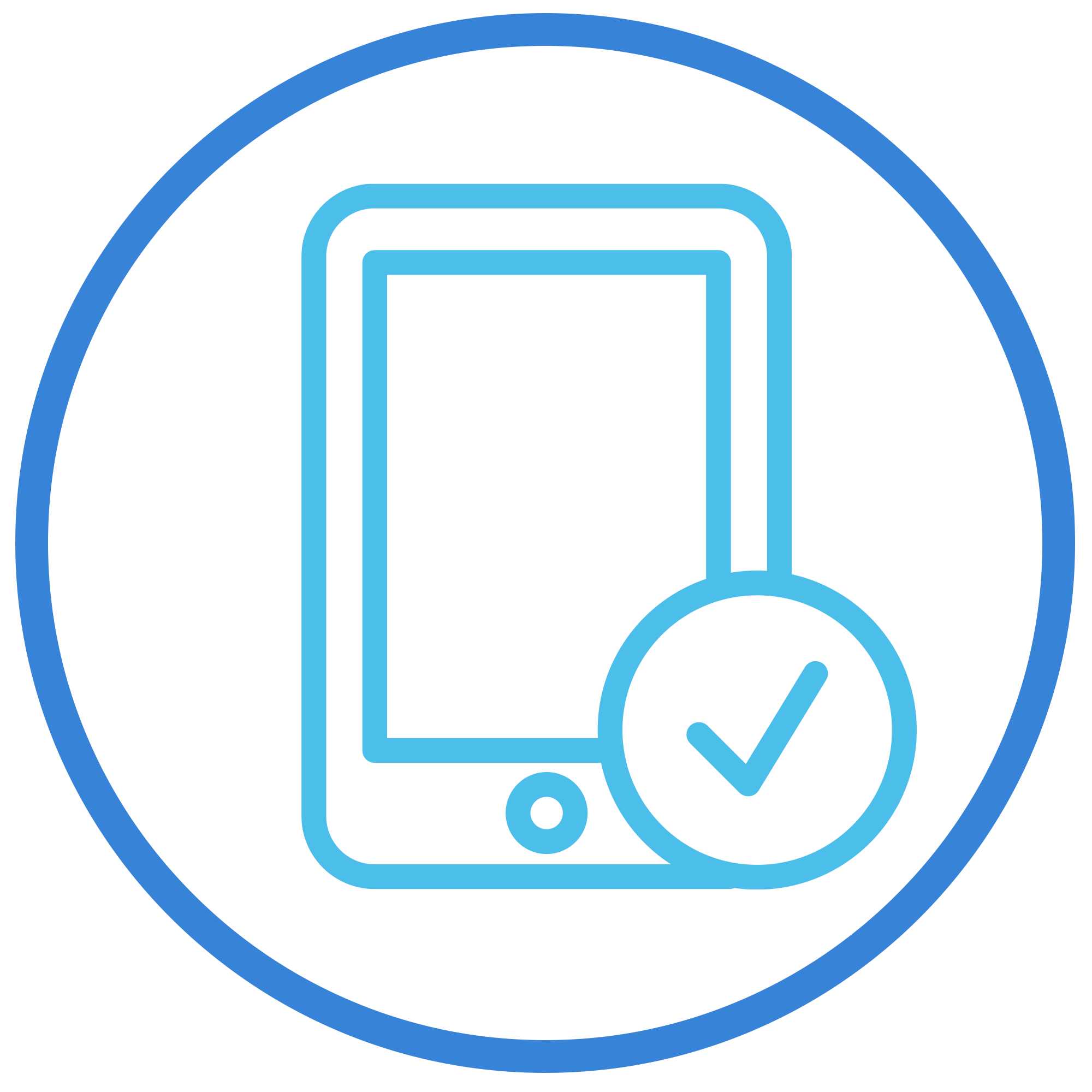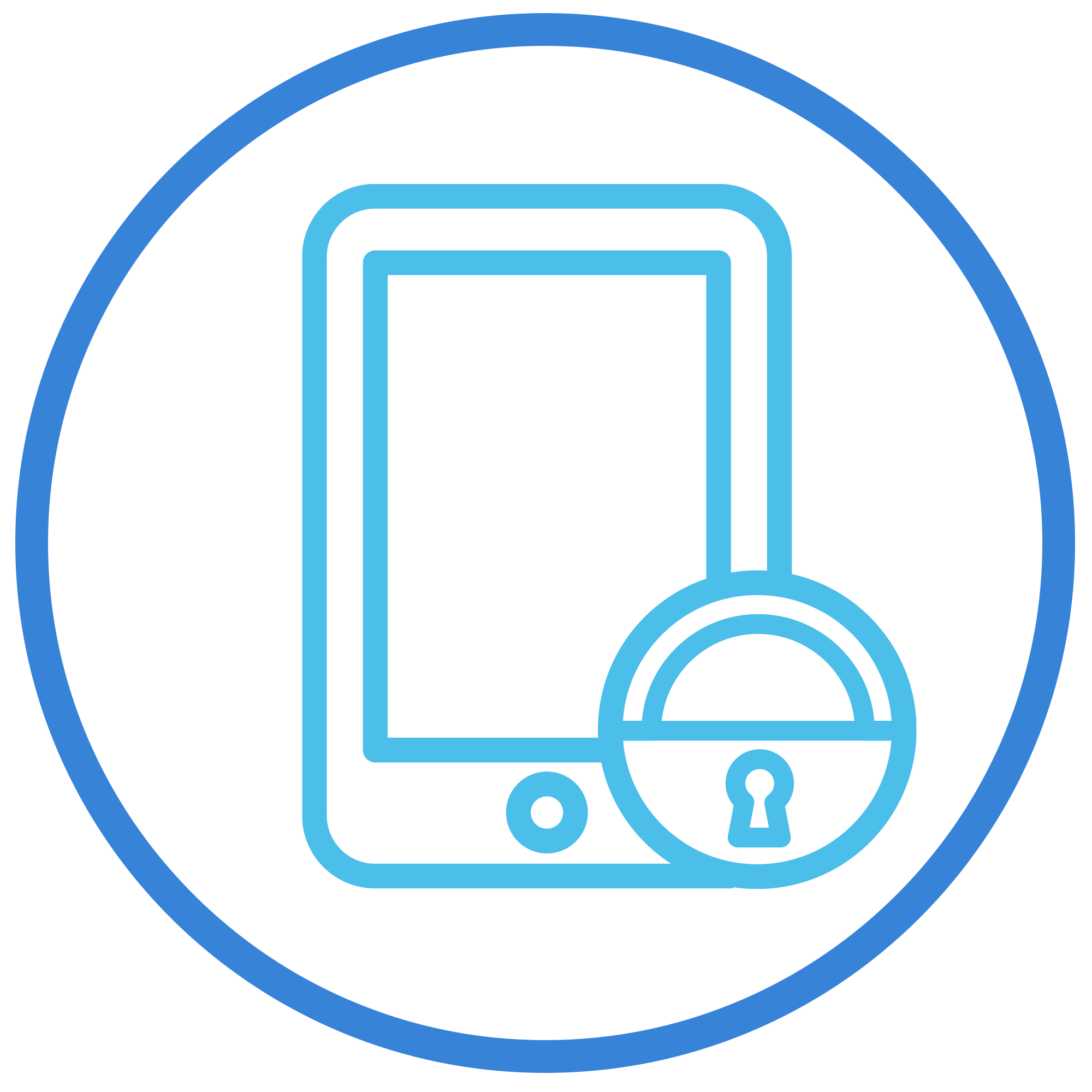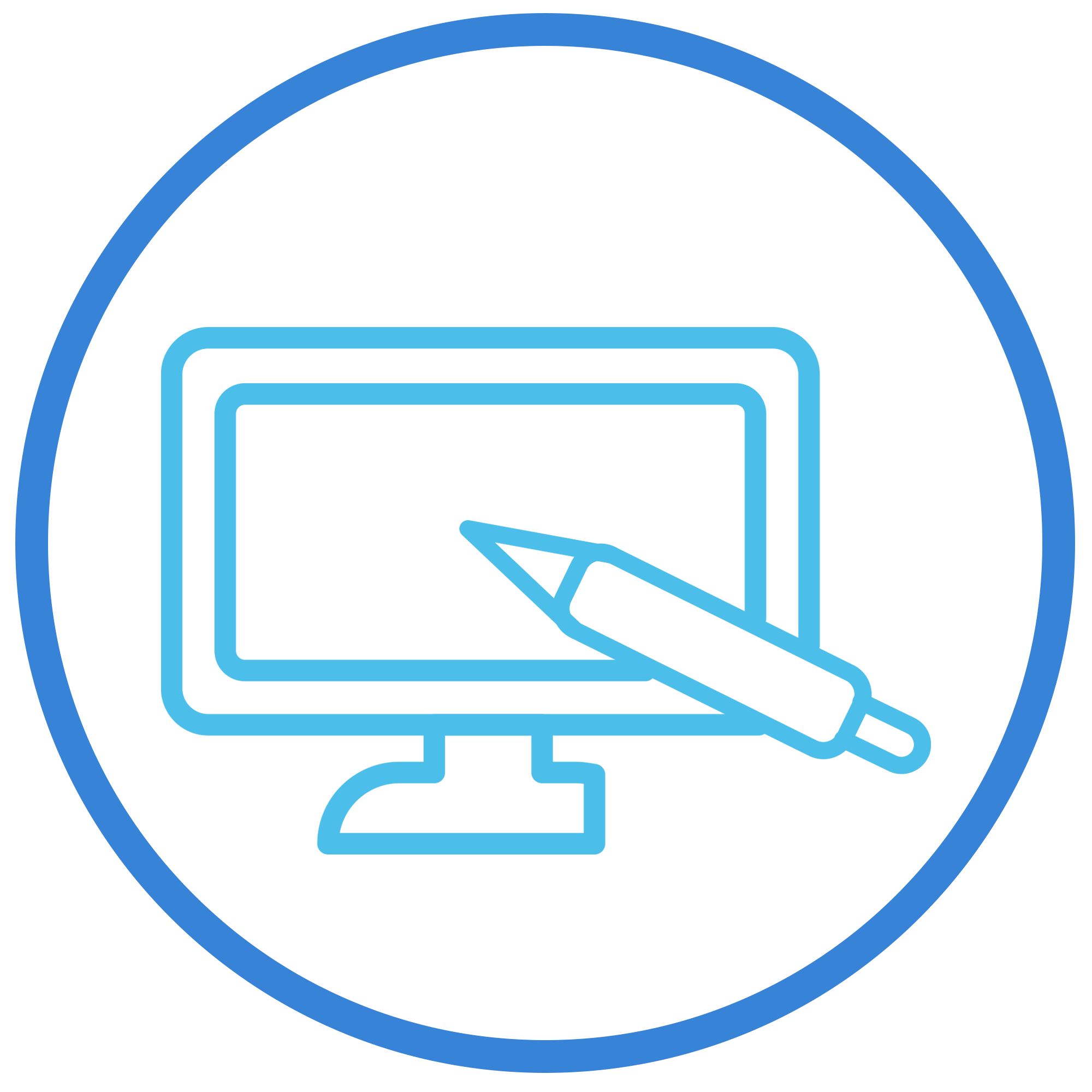Enjoy complete & comprehensive digital banking features when you enroll your account online!
Follow the steps below to enroll your account online.
via mobile
-
Step 1
Download RCBC Digital then tap "REGISTER". -
Step 2
Read and agree to the terms and conditions. Provide your account details. Input the OTP sent to your registered mobile number then tap "NEXT". -
Step 3
Assign a User ID and password. Be sure to review and remember your account details before tapping "NEXT". Congratulations! You're now enrolled in RCBC Digital!
via web
-
Step 1
Log on to RCBC Online Banking then click "ENROLL NOW". -
Step 2
Read and agree to the terms and conditions then provide your account details. Click "NEXT". -
Step 3
Assign a User ID and password. Be sure to review and remember your account details before clicking "SUBMIT". Congratulations! You're now enrolled to RCBC Online Banking!