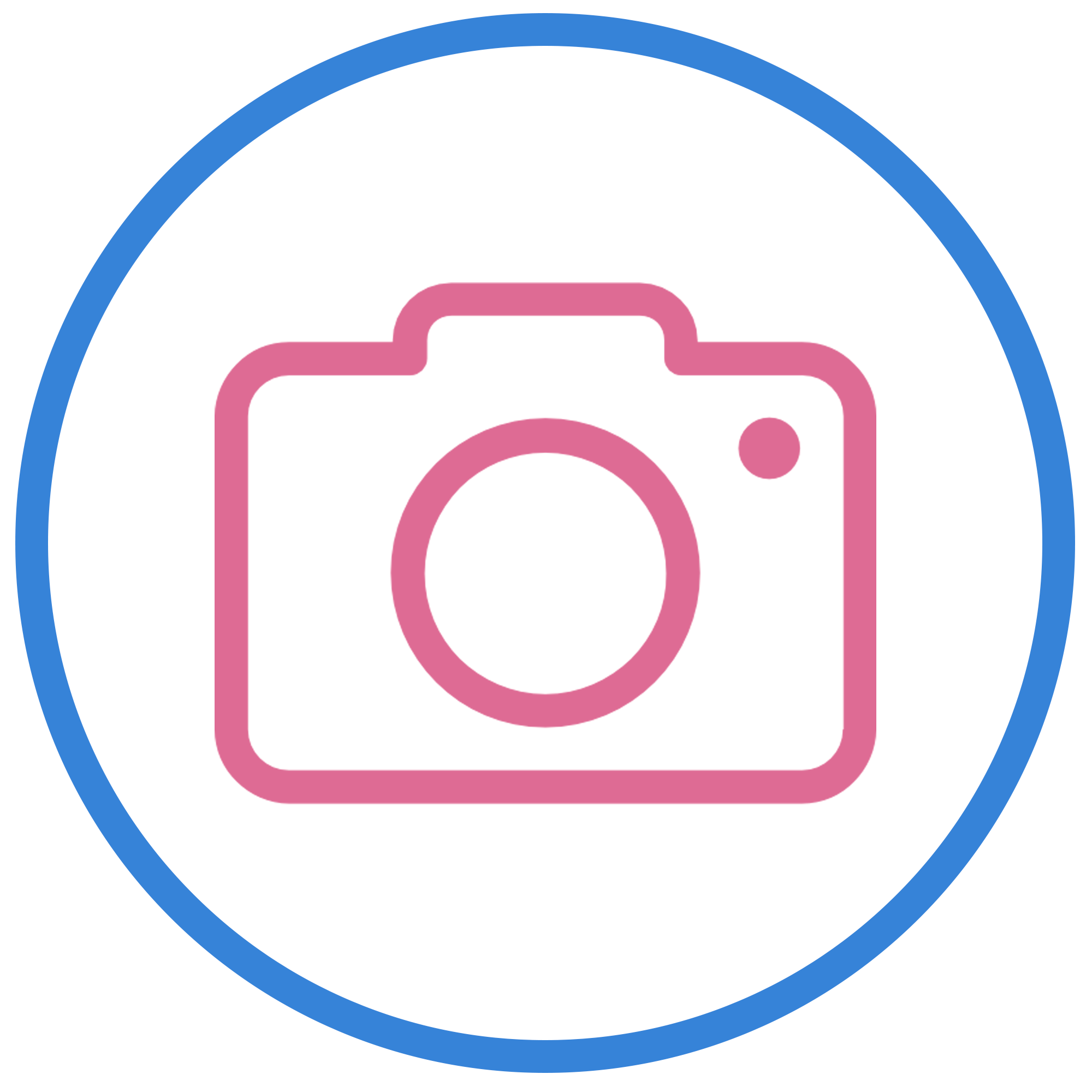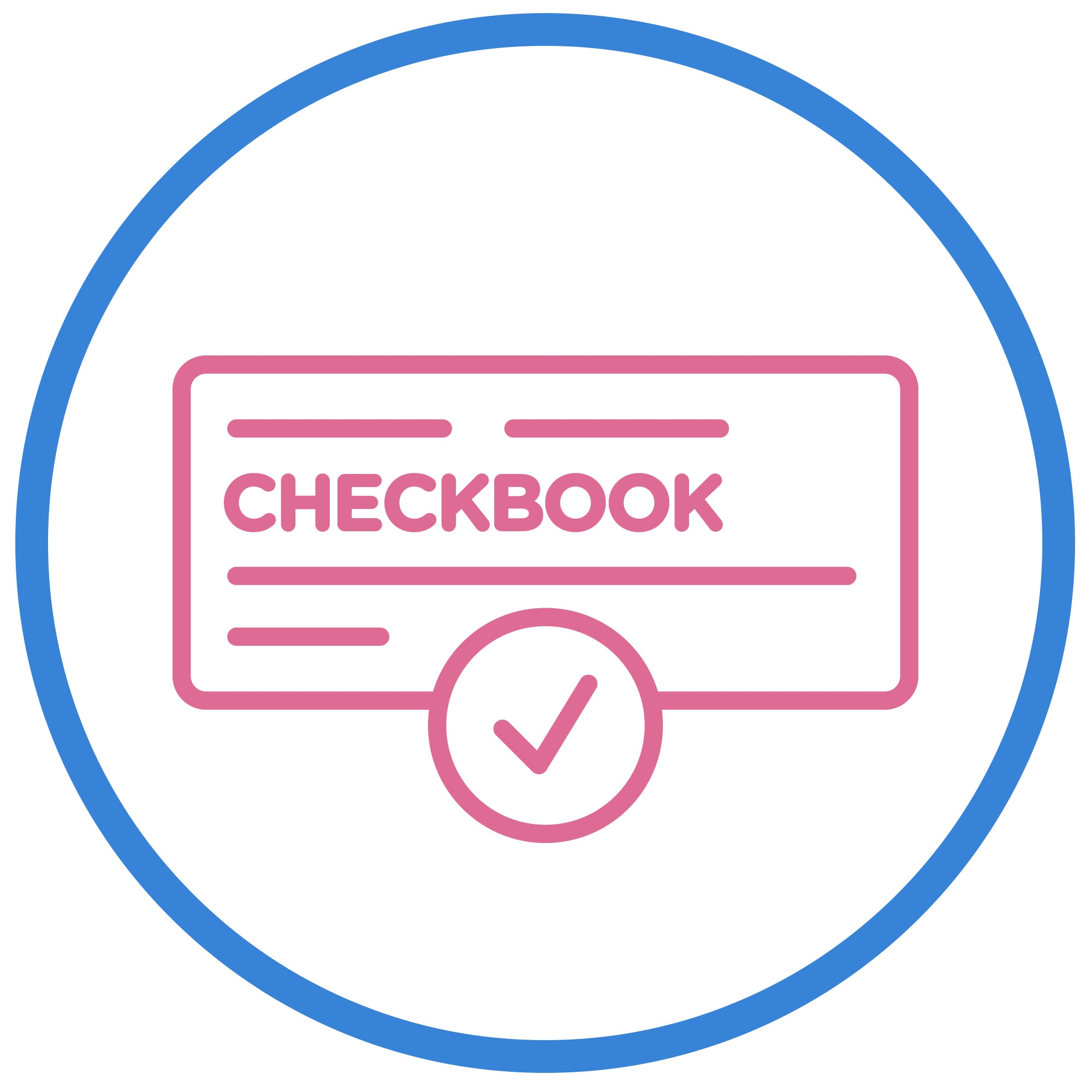You can now deposit checks anytime, anywhere with RCBC Digital!
Deposit your checks from any local bank just by taking a photo of your check and get an email notification when your checks are cleared.
Here's how:
-
Step 1
Log into the RCBC Digital app. Select "CHECK DEPOSIT" then tap "DEPOSIT CHECK". Make sure to read the reminders. -
Step 2
Take a clear photo of the front and back of your check. Complete the required details and tap "DEPOSIT". Make sure to double-check all the details before proceeding. -
Step 3
Enter the OTP sent to your registered mobile number then tap "SUBMIT". You'll receive an email once your check has been cleared.