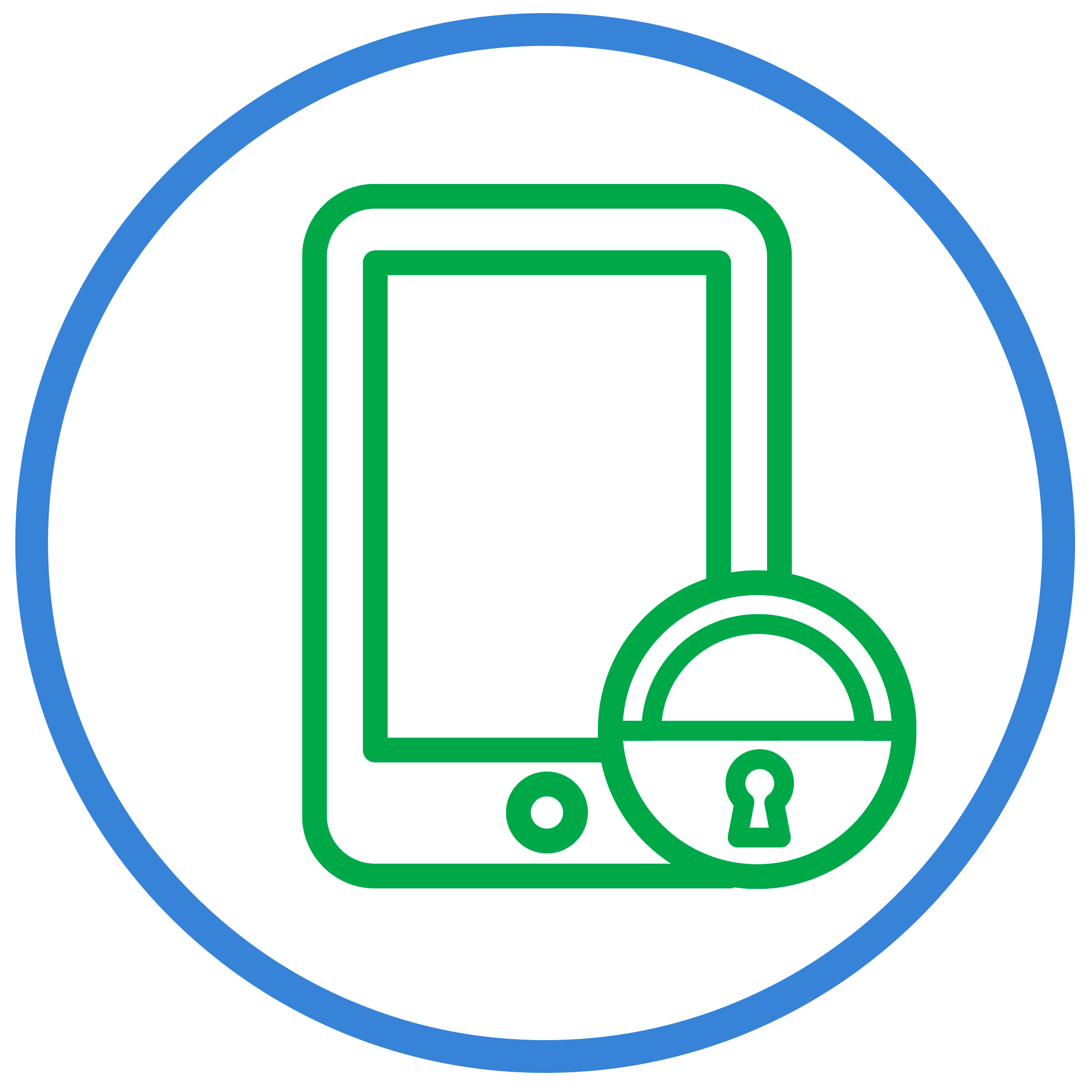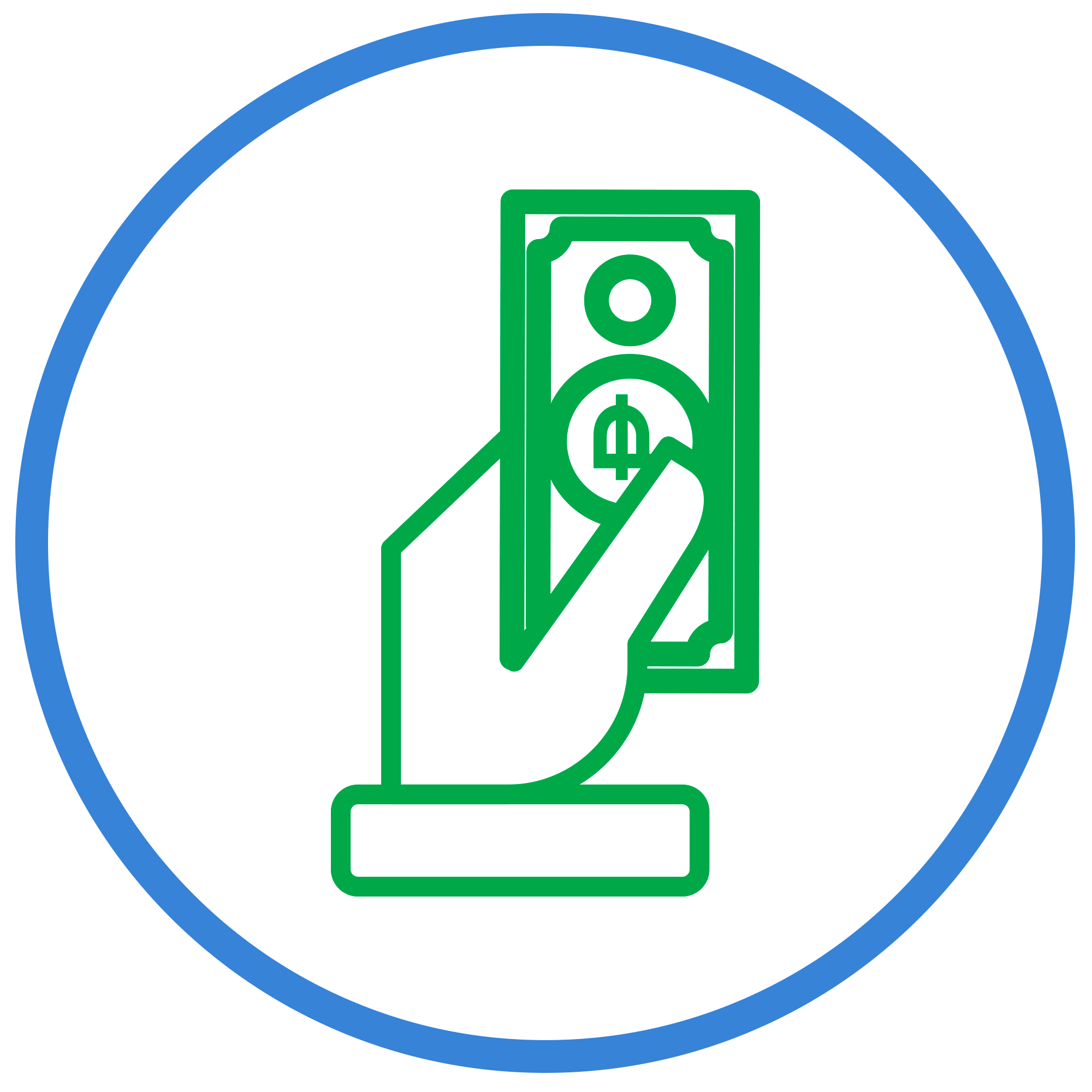You can now withdraw without your ATM card in 3 easy steps!
via mobile
-
Step 1
Log into the RCBC Digital app and tap "CARDLESS WITHDRAWAL". -
Step 2
Select your source account and input the amount you want to withdraw. Review all details then tap "CONFIRM". -
Step 3
An OTP will be sent to your registered mobile number, input at any RCBC ATM to confirm your transaction. Take your cash.
via web
-
Step 1
Log on to RCBC Online Banking then click "CARDLESS WITHDRAWAL". -
Step 2
Select your source account and input the amount you want to withdraw. Review all details then click "NEXT". -
Step 3
An OTP will be sent to your registered mobile number, input at any RCBC ATM to confirm your transaction. Take your cash.